Do you keep hundreds of emails in your inbox? Find out more on how to keep your inbox to minimum and be more efficient.
Tuesday, March 10, 2009
Inbox Zero
Sunday, October 12, 2008
Disable "create your drawing here"
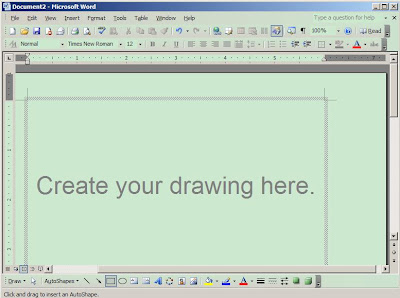
Menu -> Tools -> Options -> General tab -> uncheck the "Automatically create drawing canvas when inserting autoshape" option.
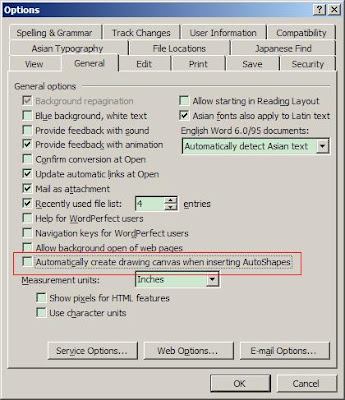
Wednesday, September 3, 2008
Opening CHM file
When I open a CHM file, sometimes the content of the file wont be able to display properly as shown below:
I found that we'll normally get this problem when we open a CHM file from a shared folder or new CHM downloaded from the internet.
To open the file properly is very simple. When you open the CHM file, if there is a "Open File - Security Warning" message box pop up, make sure you uncheck the "Always ask before opening this file" option.
I dont know why this happen though.
Saturday, August 30, 2008
How confident you are in your product?
Hypothetical situation where 20 executives board an airplane and are told that the flight that they are about to take is the first-ever to feature pilotless technology: It is an uncrewed aircraft. Each one of the CEOs is then told, privately, that their company's software is running the aircraft's automatic pilot system. Nineteen of the CEOs promptly leave the aircraft, each offering a different type of excuse. One CEO alone remains on board the jet, seeming very calm indeed.Asked why he is so confident in this first uncrewed flight, he replies: "If it's the same software that runs my company's IT systems, this plane won't even take off."
Thursday, August 28, 2008
SKSchema script: Avantgo Sync via wifi
When I sync the Avantgo data via wifi, my PDA will suspend if it is idle for too long. Even the Avantgo still downloading data. So I use the SKSchema to keep the PDA alive and suspend my PDA after Avantgo had downloaded the data. With this script, I dont have to change my PDA auto suspend setting. One button click and everything will be done for me.
#r(#yesno) #p(Sync AvantGo? ) #rmt(5000)
#r(#iffalse) #p(end)
#r(#ifunknown) #p(end)
#r(#playwav) #p(\my documents\h_start.wav)
#r(#wlanon)
#r(\Storage Card\Program Files\AvantGo\avantgo.exe)
#r(#chkwlan) #sleep(18500)
#r(#iffalse) #p(done)
#r(#ifunknown) #p(done)
#r(#findwindow) #p(AvantGo)
#r(#activatewindow)
#r(#tap) #p(199;305) #sleep(250)
#r(#tap) #p(196;161) #sleep(250)
#r(#yesno) #p(off screen?) #rmt(5000)
#r(#iffalse) #p(syncwait)
#r(#scr)
#r(#label) #p(syncwait)
#r(#chkwlan)
#r(#iffalse) #p(done)
#r(#ifunknown) #p(done)
#r(#tap) #p(96;157)
#r(#0) #sleep(4000)
#r(#playwav) #p(\my documents\attn.wav)
#r(#0) #sleep(4000)
#r(#yesno) #p(stop sync? ) #rmr(1) #rmt(3000)
#r(#iftrue) #p(done)
#r(#findwindow) #p(Error during sync)
#r(#iftrue) #p(attention)
#r(#findwindow) #p(AvantGo (sync.avantgo.com:80))
#r(#iffalse) #p(done)
#r(#label) #p(istimeout)
#r(#chkcondition) #p(a == 25)
#r(#iftrue) #p(attention)
#r(#eval) #p(a=a+1)
#r(#goto) #p(syncwait)
#r(#label) #p(attention)
#r(#chkcondition) #p(b == 6)
#r(#iftrue) #p(done)
#r(#eval) #p(b=b+1)
#r(#playwav) #p(\my documents\h_attn.wav)
#r(#0) #sleep(5000)
#r(#yesno) #p(stop sync? ) #rmr(1) #rmt(5000)
#r(#iffalse) #p(attention)
#r(#label) #p(done)
#r(#playwav) #p(\my documents\h_finish.wav)
#r(#scn)
#r(#findwindow) #p(AvantGo)
#r(#iffalse) #p(wlanoff)
#r(#activatewindow) #p(AvantGo)
#r(#postmessage) #p(0x10;0;0) #sleep(2500)
#r(#label) #p(wlanoff)
#r(#wlanoff) #sleep(1500)
#r(#yesno) #p(suspend? ) #sleep(1000) #rmt(5000)
#r(#iffalse) #p(end)
#r(#ifunknown) #p(end)
#r(#playwav) #p(\my documents\attn.wav)
#r(#0) #sleep(2000)
#r(\program files\pocketplus\actionsender.exe) #p(-key PLUSACTION{000600000000} Suspend)
#r(#label) #p(end)