I always get frustrated when I want to add a rectangle or TextBox autoshapes in microsoft word's document. This is because the "Create your drawing here" canvas always appear and it will scroll to the top of the document as shown below :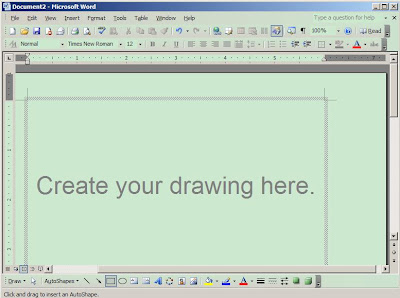
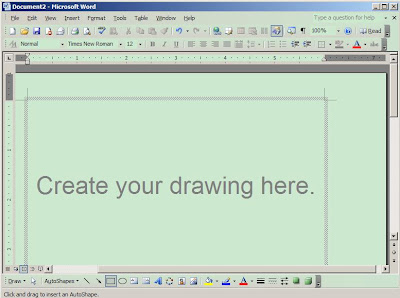
The is a way to disable it:
Menu -> Tools -> Options -> General tab -> uncheck the "Automatically create drawing canvas when inserting autoshape" option.
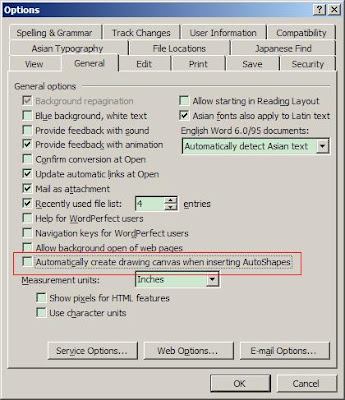
Menu -> Tools -> Options -> General tab -> uncheck the "Automatically create drawing canvas when inserting autoshape" option.
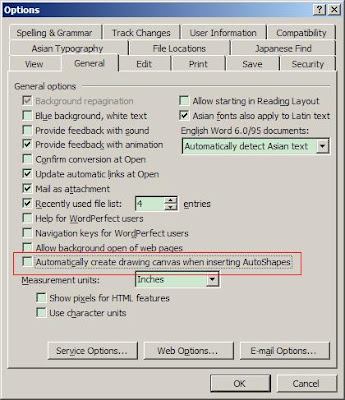
0 comments:
Post a Comment